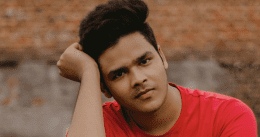In today’s digital age, we often have an expectation to stay connected online at pretty much every hour of the day. While some carriers around the world offer unlimited data, or virtually unlimited data, on the cheap, there are plenty of places where data packages remain expensive. So that’s why many of us will latch onto any free Wi-Fi network that we can find! But when Apple released the iOS 9, they included a feature that was designed to ensure a fast, stable connection. [googlead]It’s called Wi-Fi Assist and the way it works is that it automatically switches your phone from Wi-Fi to cellular whenever the Wi-Fi signal gets weak. That’s great if you have unlimited data but this can get lead to some unexpected ugly data charges if you don’t! So here’s how to switch off Wi-Fi Assist…
1. Go to Settings and select “Cellular”
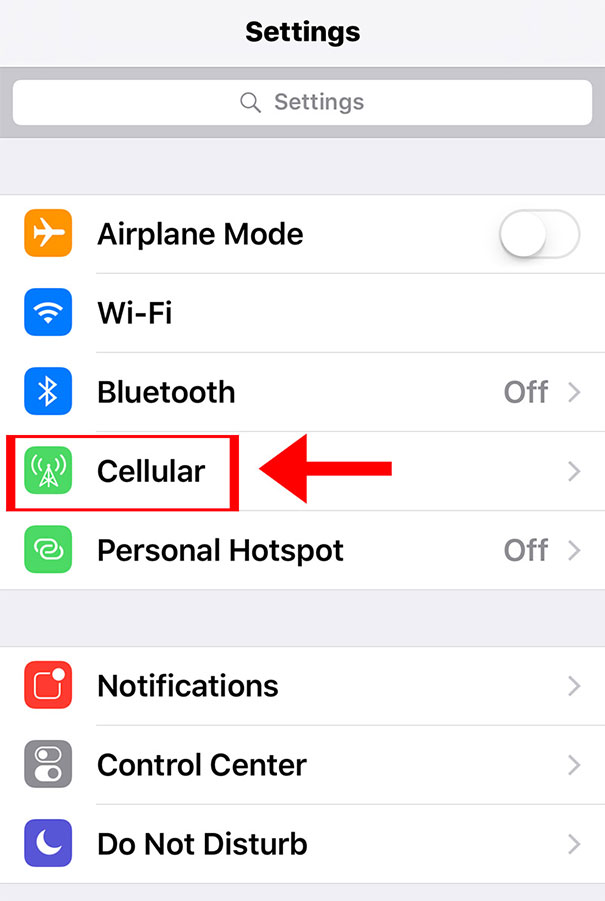
2. Scroll down to find “Wi-Fi Assist”
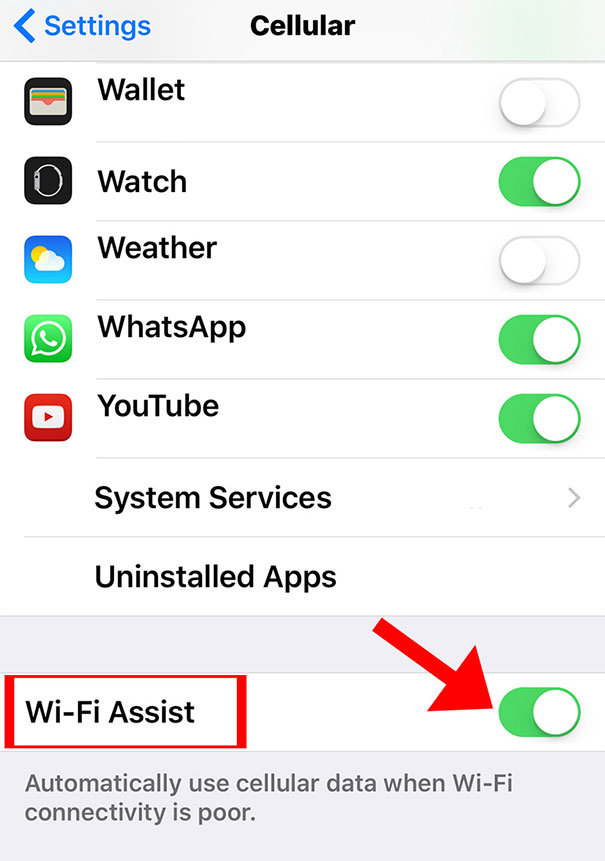
3. Press the button to shut it off!
And that’s it! Please make sure you spread the word about this and help your friends out!