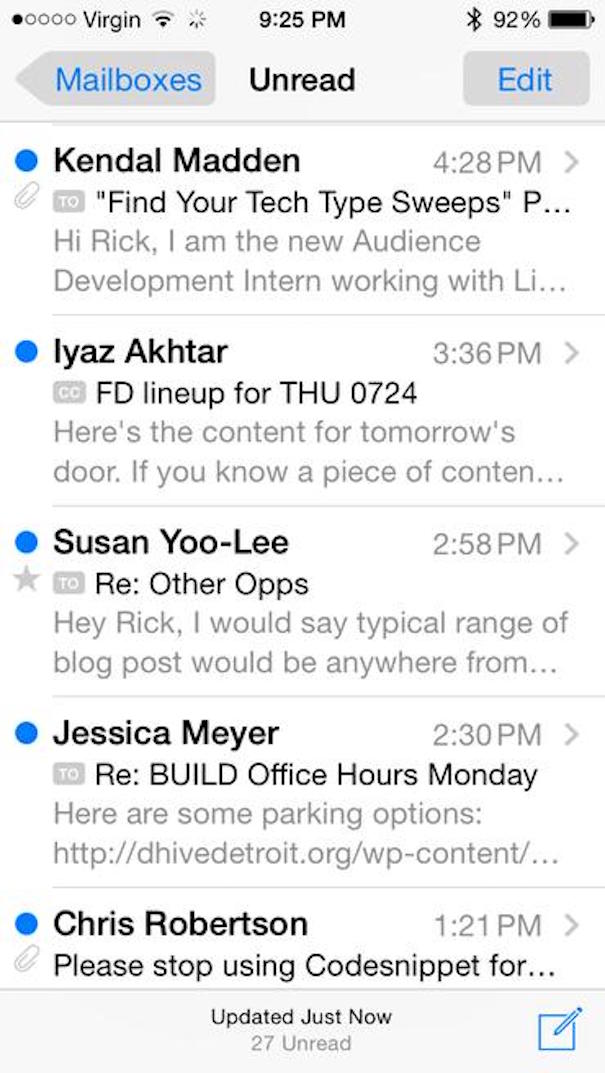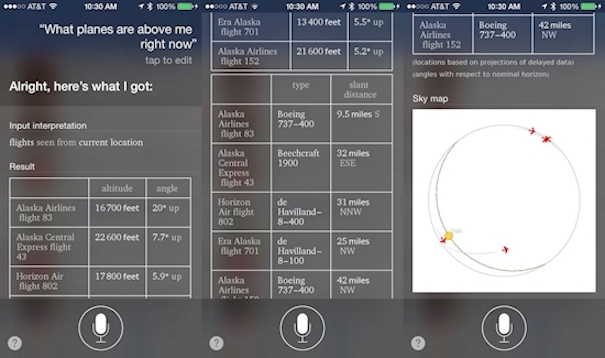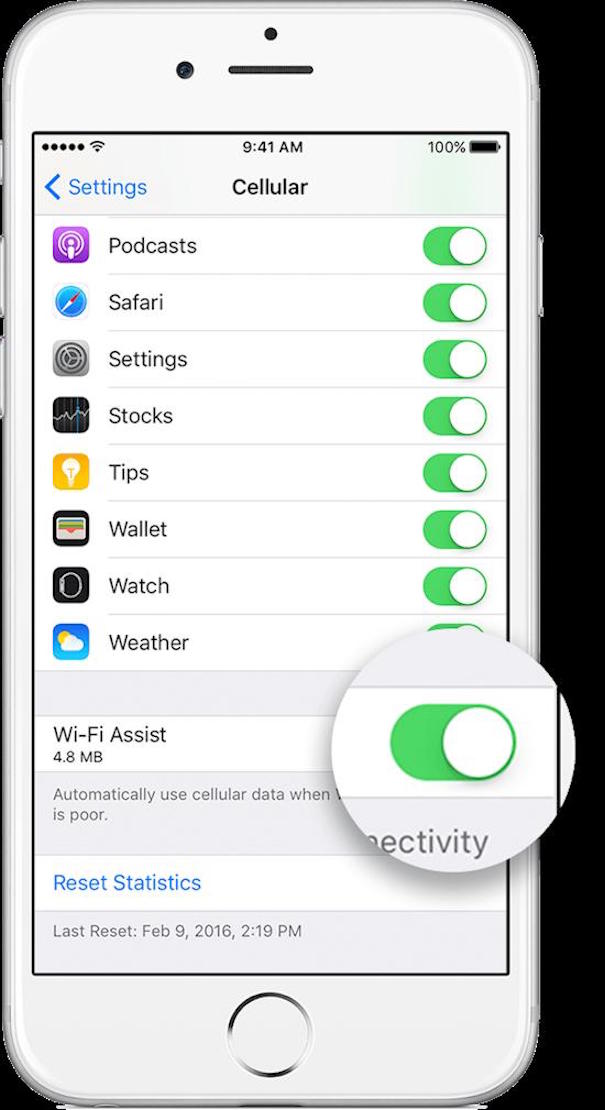10. Store You Emergency Medical Information
In case you have a medical emergency and are unconscious, first responders can access important medical information without unlocking your phone. Press “Emergency” on the lock screen to access your “Medical ID”. You must fill out the information in your Health app.
11. Only Show Unread Emails In Your Inbox
It’s simple to declutter your inbox. Press “edit” with your Mail app open and update your preferences.
12. Identify Airplanes In The Sky
If you ask Siri what flight just passed by overhead, she will provide you with interesting, detailed information.
13. Boost Slow Wi-fi
Sometimes a poor wi-fi connection can slow down your phone. Turn on wi-fi assist and your phone will automatically switch to your phone’s LTE connection automatically. Keep in mind that this will use your phone’s data.
14. Use Night Shift and Low Power Mode Together
Need to save battery? When your phone is on Night Mode, ask Siri to turn on Low Power Mode to get more from your battery.
15. Hard Reset
If your phone is slow or has frozen up completely, a hard reset can solve the problem. Hold down the Home and Lock buttons together for 5 seconds to reset your phone.
Credit: Diply
So there you go! Which one was your favorite iPhone trick? If you enjoyed this story, please share it with your family and friends.
Pages: